|
|
Dr. Hardware 2003
Version: 4.0.0eDeveloper: Peter A. Gebhard
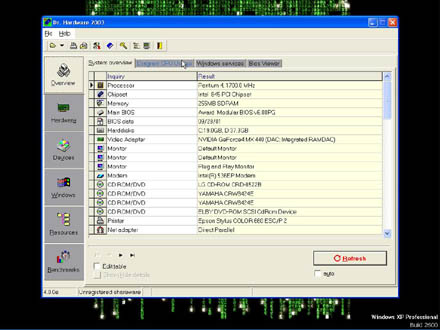
Upon looking at this program I found that it is a very easy to use benchmark software that compromises of tests to your system for over clocking purposes with a minor modifications to the CPU and other units of the computer system i.e.:
- Video
- System Bios
- Monitor Testing
- RAM Detecting
- Chipset
- PCI BUS Connectors
The software, once installed, brings up a readme.txt document to warn you of some side affects for instance:
- Severe Exception Errors (Blue Screen)
- General Protection Faults (GPF's)
The Help in the program is a very useful item and goes into much detail about the program, including basics, Page Overview, Page Hardware, Page Devices, Page Window and much more help including Reports and Monitor Testing.
Testing on a Intel Pentium 4 1.70GHz, I found that it could discover all items about my system, including Chipset, BIOS Version, SM BIOS, Main board, SDRAM/DDRRAM (Automatically detects RAM installed), Windows Version, PCI BUS.
In the overview prologue, you can see from the screen shot below, it allows you too see the System Overview of all hardware installed, CPU percentage, Windows Services used and a BIOS viewer which again is useful to the trained mind.
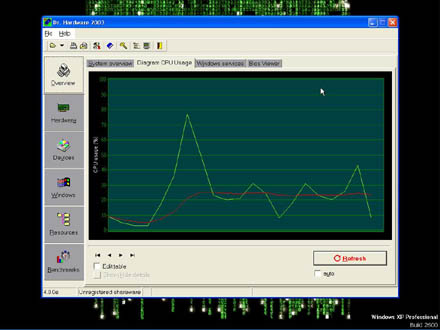
At this stage, I performed many tasks for my computer to run a variety of programs to show you just how elegant this software is and how accurate it can get when running, just like a Task Manager came to mind, although this product does cost you $19 to register.
Another key factor of this program was its ability to reprimand the benchmark facility within the software its-self!
Here you see below is a benchmark I made on July 10th 2003, one made before I made a few modifications, and the other just after I made a few modifications and as you can see, it gives you a complete description of the hard stones, soft stones and copy memory. I have included a few snap shots on these items and it show how in-depth this program really goes!
PLEASE NOTE: The right hand column is where the target should be with over clocking completed, the centre one is before modifications were made and the left hand column is the overall record of the CPU recorded after the modifications where complete:
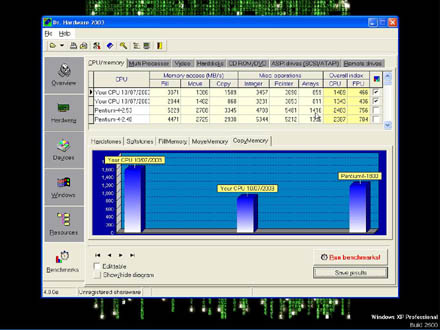
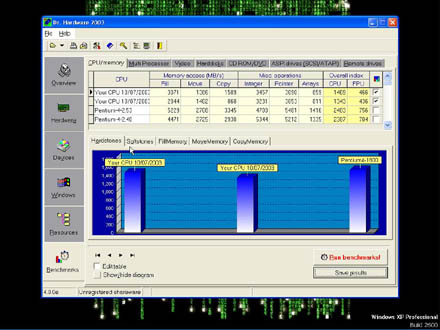
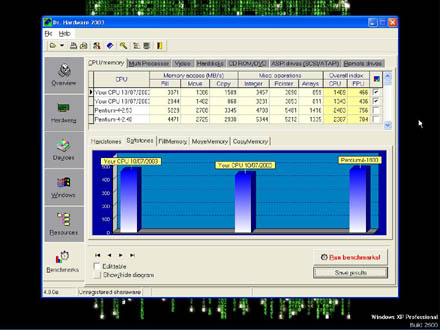
And, as you can see, the modifications where completed successfully and with no manner skill went into using the program to see how these modifications went.
I can honestly say that this software I have chosen to represent is one of the most in-depth programs for over clockers around the world can use with the choice of 4 languages and a easy-to-use interface which gives the program and well deserved:
7/10
Download Dr.Hardware!
D. W. Bayley
01.08.2003
Discuss in the forum!