|
|
PC Surgeon
Version: 3.060Developer: Dean Software Design
I can't explain what it is, but I am fascinated by diagnostic utilities. Not just for the obvious “work related” aspects, but because I apparently like being told over and over again exactly what I'm working with. PC Surgeon (available as shareware) is one such program who didn't fail to tell me things I've heard many times, as well as a few details I have never heard before. Installing and navigating PC Surgeon is very easy and almost relaxing compared to several other diagnostic utilities I've used. The many sections of this program are labeled as easy to see drop down menus on the left of the screen, while all details are on the right. The sections are all organized in such a way that if you've never used an “all-in-one” utility like this then you will be able to do so with a smile on your face.
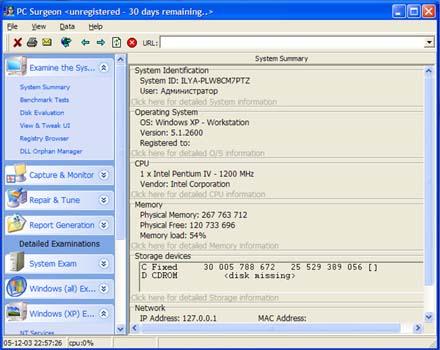
I found PC Surgeon to be helpful in several instances at work when I would usually use another diagnostic type program and several utility programs, this was in large due to PC Surgeon's built in repair and tuning functions. The first four menus on the left of the screen have an assortment of helpful utilities such as registry editor, screen capture, DLL orphan managed (very unique I thought), memory defrag, network sniffer, and more. This is a welcomed addition to a system information tool and looks as though Dean Software has intentions of creating a single place for all of your optimization and repair needs. I would personally like to see more of this developed in future revisions.
So what exactly can this program do? How about tell you exactly what drivers are loaded into your system and the memory address they reside in.
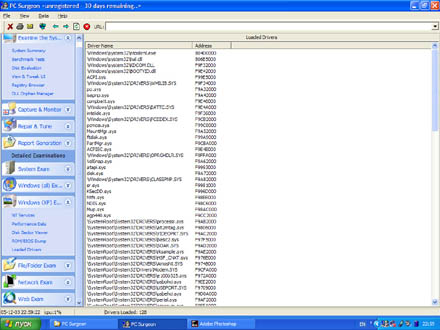
Would you like it more if PC Surgeon displayed to you the contents of individual sectors of your hard drive. It has that. Do you need a hex editor? It's built in to PC Surgeon. Would your troubleshooting be enhanced if you had information about exactly what DLL and driver files every program was opening and using? Look no further. How about a thorough suite of network diagnostic utilities, a list of installed fonts, the ability to synchronize your clock to atomic time, a recorder for capturing streaming media, or hardware memory utilization information? This program can do all of that and more.
The information provided by PC Surgeon can range from a basic drive map detailing how much free space is available on each drive…
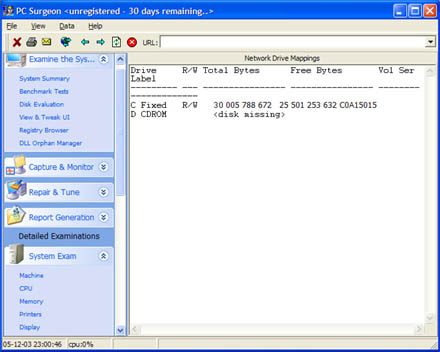
…to a software resources explorer allowing you to extract information from executable and library files (although I could not get the icon extract function to work from this point, I had to go to the specific Icon extractor function). This feature does provide some interesting troubleshooting possibilities and if it were used along side the hex editor it could have some very interesting applications.
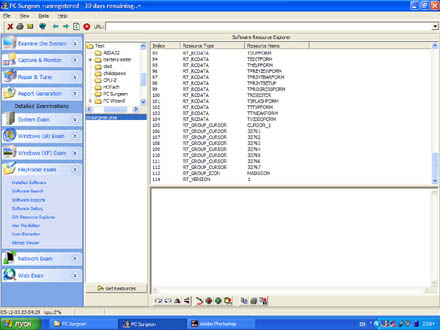
I couldn't complete a review about a system information tool without talking about it's report generator. To some this isn't as handy as it seems, but to me it is invaluable to have a list (especially in large businesses) of exactly what each client's users' have in regards to hardware and software. PC Surgeon provides customizable reports that can be exported in text, html, xml, and excel spreadsheet (this report is usually my favorite in other apps, but PC Surgeon needs a lot of formatting after the report is generated). Although I think the reports generated by PC Surgeon are very detailed and good for most any user to keep for a tech to troubleshoot their system, I would still choose to use AIDA32 instead of this app for it's very detailed and extremely well formatted reports.
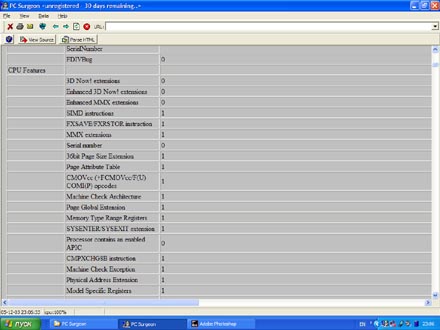
What is good: PC Surgeon provides loads of useful information about system processes and software inner-workings and is leaps and bounds above many other apps for troubleshooting problematic operating systems and software drivers. If you are a PC tech and need a utility to help your every day work then please check this program out. The registration is only $20 and I believe it to be worth it (if the company continues to upgrade the product and fix bugs of course).
What is bad: This is always the worst part of reviewing software so here are the simple facts. The interface could use just a little work, especially in regards to text box sizes and information placement, at times I would irritated at the tiny scroll boxes due because of the small amount of information that is displayed at any given time. While testing this software on several machines I found that several features of the software did not report any information at all. Although I'd like to think this was in part my fault, there wasn't enough documentation provided to tell me otherwise, the documentation does however provide excellent information about what each function actually does if it isn't immediately obvious. Again I state that the reports could be enhanced greatly by better formatting. I would not call this a benchmarking utility at all, it provides no benchmarking functions to be honest, but it is a diagnostic powerhouse.
Conclusion: I believe PC Surgeon to be one of the most promising diagnostic apps I've had the pleasure of using. Although certain aspects, such as a small concentration on hardware, keep my from making it my one-stop tool, I do believe that if you have mild needs then this is all you will probably need and it provides a lot of features that will amaze you. If you are a more advanced user then maybe it isn't everything you need, but it is certainly a utility that you will wish you had on hand.
R.I.Y.L.: If you've had any experience with Aida32 then you might like PC Surgeon. Aida32 is quite similar in interface and detail of information and if you need an app that is more software than hardware oriented then PC Surgeon is a welcome companion.
Download PC Surgeon!
Robbie Ferrero
13.05.2003
Discuss in the forum!